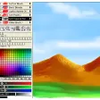Drawing software, free version of Twistedbrush Pro Studio
Drawing software, free version of Twistedbrush Pro Studio
Vote: (52 votes)
Program license: Free
Developer: Pixarra
Version: 26.05
Works under: Windows
Vote:
Program license
(52 votes)
Free
Developer
Version
Pixarra
26.05
Works under:
Windows
Pros
- Free version available for users to start with digital art.
- Good selection of brushes for various painting styles and techniques.
- Capability to produce high-quality digital paintings.
- Intuitive enough for beginners after initial learning curve.
Cons
- Limited number of brushes compared to the Pro version.
- Learning resources are somewhat lacking for complete beginners.
- No select tool which may inconvenience some users with prior digital art experience.
- Advanced brushes and features are locked behind a paywall.
Discover Digital Artistry with TwistedBrush Open Studio
TwistedBrush Open Studio serves as a gateway to the universe of digital painting, providing artists and hobbyists with a well-endowed environment to bring their creative visions to virtual life. The program is a lite version of the more feature-rich TwistedBrush Pro Studio, offering a strong foundation for those new to digital art or seeking a no-cost solution.
Tools and Features at Your Fingertips
TwistedBrush Open Studio boasts a variety of tools that enable users to dive into the deep end of digital art. One of the standout features is the assortment of brushes that come with the program. Although the selection is reduced compared to its Pro sibling, the versatility and quality of the available brushes are noteworthy. Users can experiment with different textures and effects to achieve the exact look and feel they are after.
One area where users might feel some limits is the lack of more advanced brushes, which are reserved for the paid version. Upgrades such as Fractal Brushes and Pro Trees and Plants could be enticing for artists who desire the full spectrum of creative tools but these can be added with an additional purchase, keeping the initial offering free.
Usability and Learning Curve
Indeed, TwistedBrush Open Studio does require a period of acclimation. The quick-start guide, dominated by screenshots, may feel insufficient for novices looking for in-depth tutorials or step-by-step instructions. However, the guide provides enough to get started, and users willing to experiment will find themselves learning by doing, which can be a fulfilling and effective way to master new software.
A potential hurdle for users migrating from other mainstream digital art programs, such as Adobe Photoshop, is the absence of a select tool. This deviation from industry norms might be disorienting at first. Yet, while TwistedBrush Open Studio may challenge the muscle memory of seasoned digital artists, it also offers the opportunity to evolve one’s process and perhaps discover new methods of creation.
Creating Your Digital Masterpiece
Despite its learning curve and limited tools, TwistedBrush Open Studio is more than capable of facilitating extraordinary digital art. The brushes that are included deliver exceptional performance and can mimic various traditional media, enabling users to produce artwork ranging from watercolor effects to oil paintings and beyond. Skilled artists will find that with practice, TwistedBrush Open Studio can become a potent extension of their creative hands.
The Verdict
TwistedBrush Open Studio is tailored to those taking their first steps into the realm of digital painting or artists who do not require an exhaustive toolbox. It offers a respectable amount of flexibility and is robust enough to satisfy the artistic journey from concept to completion.
Pros
- Free version available for users to start with digital art.
- Good selection of brushes for various painting styles and techniques.
- Capability to produce high-quality digital paintings.
- Intuitive enough for beginners after initial learning curve.
Cons
- Limited number of brushes compared to the Pro version.
- Learning resources are somewhat lacking for complete beginners.
- No select tool which may inconvenience some users with prior digital art experience.
- Advanced brushes and features are locked behind a paywall.